About the payment procedure at Circle K Sunkus

Inside Circle K Sunkus, payment can be made in cash. This applies to products you reserved online.
- Note: Because of store regulations, the maximum payment that can be made is 300,000 yen.
How to pay at Circle K Sunkus
- To pay at Circle K Sunkus, you will need your payment number and phone number.
- After you pay, be sure to take your receipt.
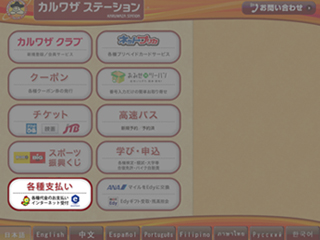
-
- Press the "各種支払い" button at the bottom left of the "Karuwaza Station" machine's main screen.

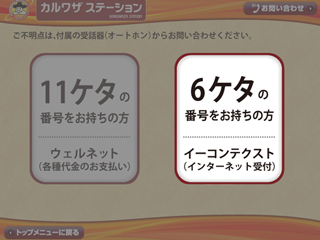
-
- On the next screen, press the "6ケタの番号をお持ちの方" (for customers with a six-digit number) button.

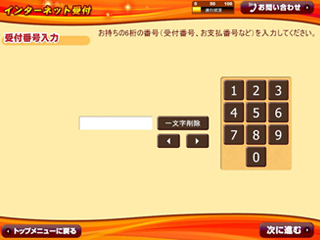
-
- Type your six-digit receipt number, then press the "次に進む" (next) button.

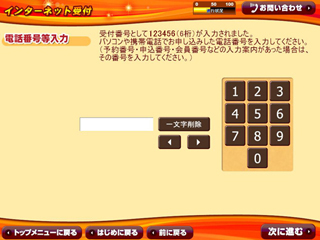
-
- Type your telephone number, then press the "次に進む" (next) button.
Note: If the machine asks, please enter your reservation number, reference number or member ID.
- Type your telephone number, then press the "次に進む" (next) button.

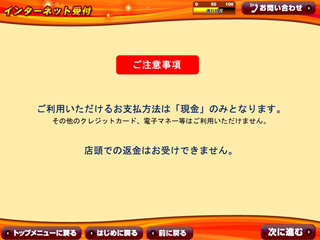
-
- Read the precautions, then press the "次に進む" (next) button.

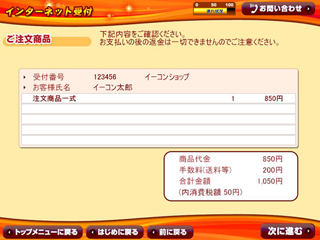
-
- Your reservation information will be displayed. Check it over, then press the "次に進む" (next) button.

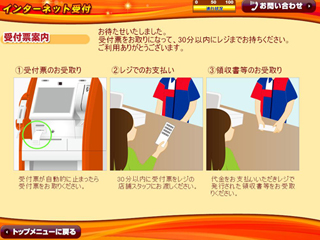
-
- The machine will print out a receipt. Take it to the cashier and pay within 30 minutes.
Note: After you pay, the cashier will give you a receipt. This receipt serves as proof that you paid.
- The machine will print out a receipt. Take it to the cashier and pay within 30 minutes.
Receipts
After you pay, the cashier will give you a receipt. This receipt serves as proof that you paid.