About the payment procedure at Seicomart

Inside Seicomart (Hokkaido and Kanto areas), payment can be made in cash. This applies to products you reserved online.
- Note: Because of store regulations, the maximum payment that can be made is 300,000 yen.
How to pay at Seicomart
- To pay at Seicomart, you will need your payment number and phone number.
- After you pay, be sure to take your receipt.
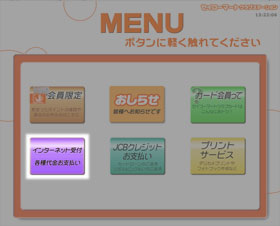
-
- From the main screen, choose "インターネット受付 各種代金お支払い" (e-commerce payments).

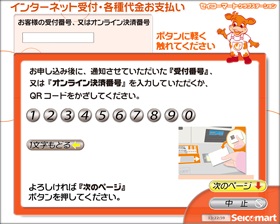
-
- Type your "お支払い受付番号" (payment number), then press the "次のページ" (next) button.
Note: This payment cannot be made using a QR code.
- Type your "お支払い受付番号" (payment number), then press the "次のページ" (next) button.

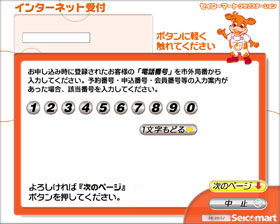
-
- Type the phone number you used when you registered, then press the "次のページ" (next) button.

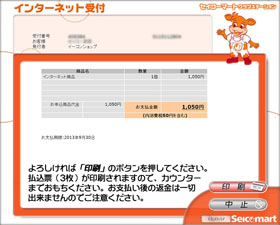
-
- Your reservation details will be displayed. Check them over, then press the "印刷" (print) button.


-
- Three pages will be printed. They are the 決済サービス払込取扱票 (settlement service payment sheet), the 払込票兼受領証 (payment receipt) and the 領収書 (receipt). Press the "終了" button, then pay the cashier.
Payment numbers (お支払い受付番号)
"お支払い受付番号" (payment number) refers to an email that contains information essential for paying at Seicomart. The process is as follows:
- When your reservation is complete, we send you your "お支払い受付番号" (payment number) in an email.
Note: You cannot pay until you receive this email.
- Check when your payment is due, then take your "お支払い受付番号" (payment number) to Seicomart.
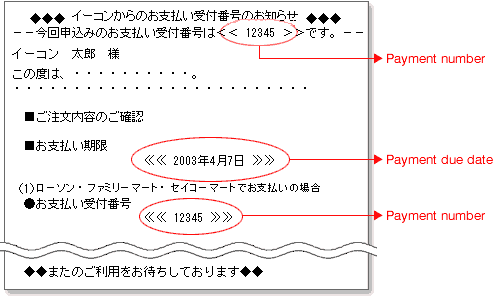
Note: The information displayed is believed to be accurate, but there may be discrepancies.
Receipts
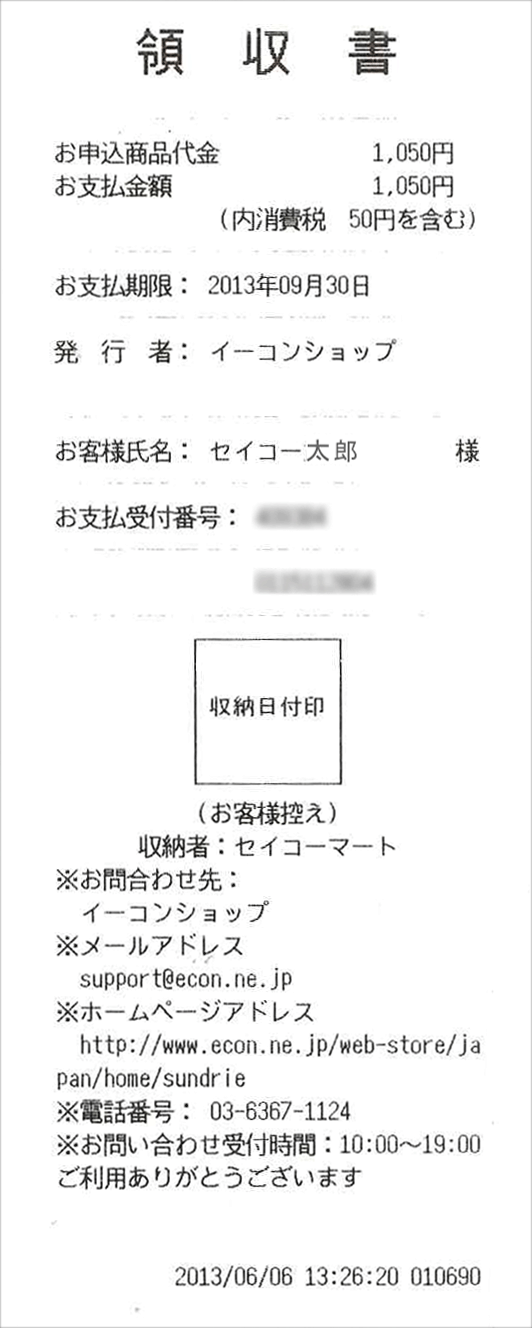
- One of the three sheets printed by the machine has your receipt printed on the left. This receipt is proof you paid, so please keep it safe.